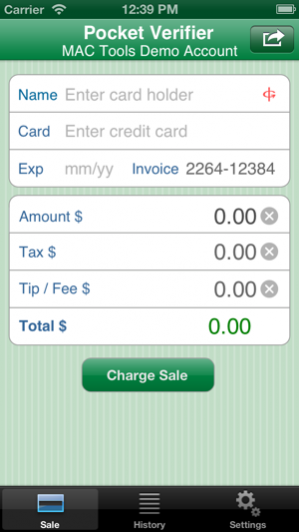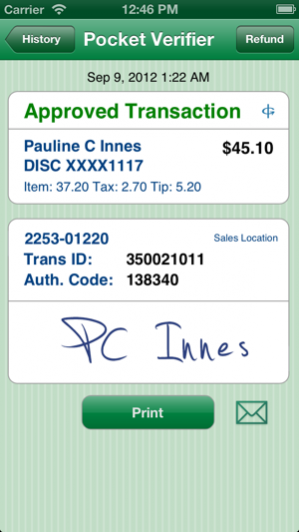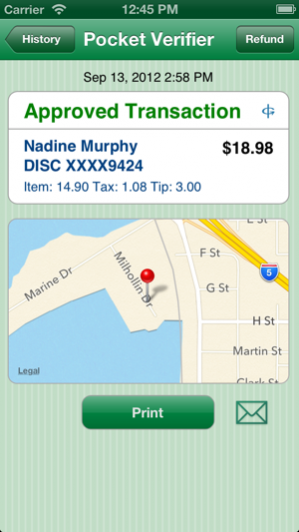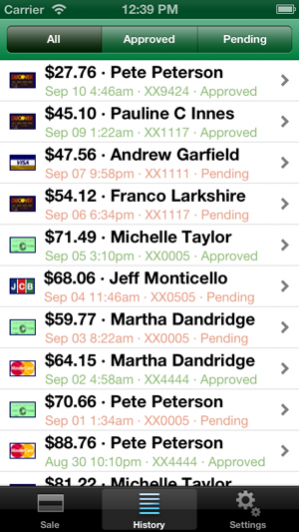Pocket Verifier 2.06.0217
Continue to app
Free Version
Publisher Description
ACCEPT CREDIT CARDS ANYWHERE! Since 2001, Pocket Verifier has been used on Mobile Devices to quickly and effortlessly process credit card payments for thousands of merchants. Now available as a universal app, you can get instant approvals, refunds, credits, and printed receipts (cash or credit) on your iPhone, iPod Touch, or iPad. FEATURES: – Fast and Efficient – Swipe, enter an amount, process, and automatically print a receipt or send email. No need to type * –Save and Secure – Any information saved on the device is 100% encrypted and PCI compliant – Freestyle Notes – Need to remember something about the sale or the customer? No Problem! – Cash Receipts – Instantly print cash or credit card receipts for your customers. Give them a piece of mind. – Electronic Signatures – Optionally, have your customers sign on the device. Signatures are kept securely online along with the details of your sale. – Issue Refunds with a single tap – No need to scrounge for receipts. The Sales History has everything you need. – Multiple Merchant Accounts – Have more than one business or need multiple accounts? Pocket Verifier has you covered. – And Many More Features – Pocket Verifier has a number of other great features including location-aware sales, MAC Tools credit card support, and advanced fraud detection using AVS. There are simply too may features to mention, so go ahead to try out our app. You’ll soon see why Pocket Verifier is the perfect companion to your business. ACCOUNTS: To use our app, you need to have a merchant account that works with Pocket Verifier. Don’t have an account? No problem! You can still try out the software and our online services. The test account 'MAC TOOLS DEMO' is automatically loaded when you first launch. And we can set you up quickly with a low flat monthly fee that has no hidden costs and the best rates in the industry since 2001! Signing up is free and you can cancel anytime. Visit MerchantAnywhere.com for more details. ADD-ONS: Pocket Verifier was designed to work with the iMerchant; an Apple MFi Approved Credit Card Reader and Printer that works on the iPhone, iPod Touch, and iPad! Give your customers the assurance they deserve and leave a piece of marketing in their pockets. Print out receipts with headers and footers customized for your business. For more details or to check out a cool shot of our printer and box, go to http://merchantanywhere.net/imerchant * The iMerchant credit card reader and receipt printer is required to swipe credit cards and print receipts. With iMerchant, 'Card Present' sales give you the best rate from the processing bank!
Feb 18, 2015 Version 2.06.0217 Thank you for calling in with all your comments and suggestions. We've tweaked the GUI to make even easier when using the larger phone displays and we've improved both the speed and security for processing credit cards. Plus we've added 64bit support to give you an even faster experience! Keep your suggestions coming so that we can make the best mobile payment solution for your company!
About Pocket Verifier
Pocket Verifier is a free app for iOS published in the Accounting & Finance list of apps, part of Business.
The company that develops Pocket Verifier is MerchantAnywhere. The latest version released by its developer is 2.06.0217.
To install Pocket Verifier on your iOS device, just click the green Continue To App button above to start the installation process. The app is listed on our website since 2015-02-18 and was downloaded 22 times. We have already checked if the download link is safe, however for your own protection we recommend that you scan the downloaded app with your antivirus. Your antivirus may detect the Pocket Verifier as malware if the download link is broken.
How to install Pocket Verifier on your iOS device:
- Click on the Continue To App button on our website. This will redirect you to the App Store.
- Once the Pocket Verifier is shown in the iTunes listing of your iOS device, you can start its download and installation. Tap on the GET button to the right of the app to start downloading it.
- If you are not logged-in the iOS appstore app, you'll be prompted for your your Apple ID and/or password.
- After Pocket Verifier is downloaded, you'll see an INSTALL button to the right. Tap on it to start the actual installation of the iOS app.
- Once installation is finished you can tap on the OPEN button to start it. Its icon will also be added to your device home screen.